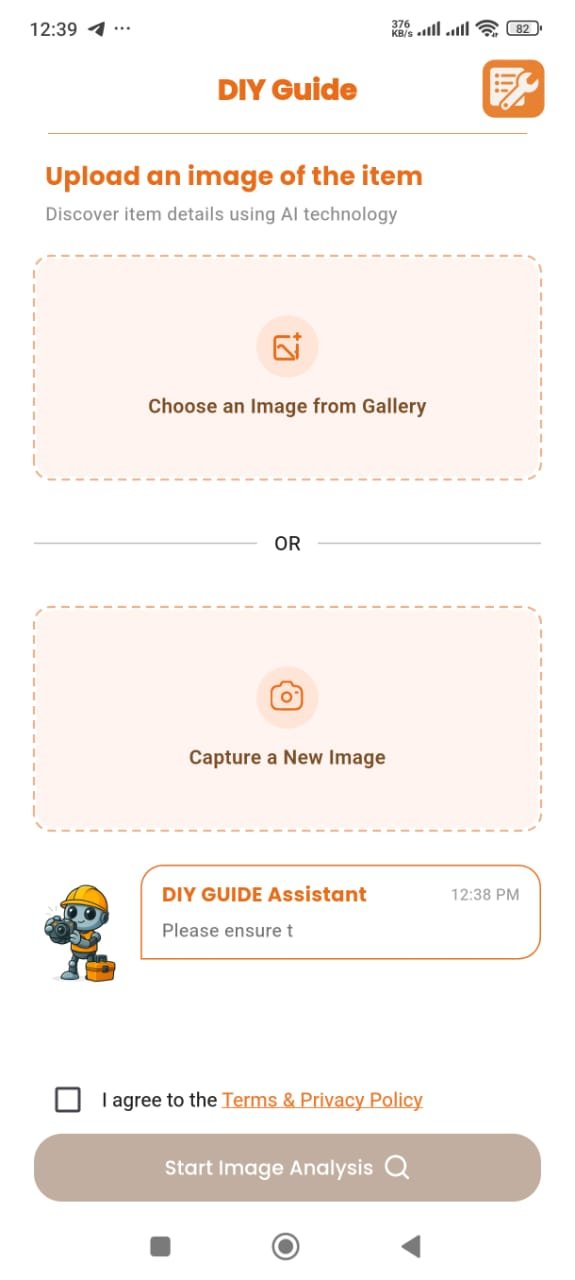Start here
How to Use DIY Guide
1) Install & open
Get the app on Android or iOS, sign in, and tap Start Image Analysis.
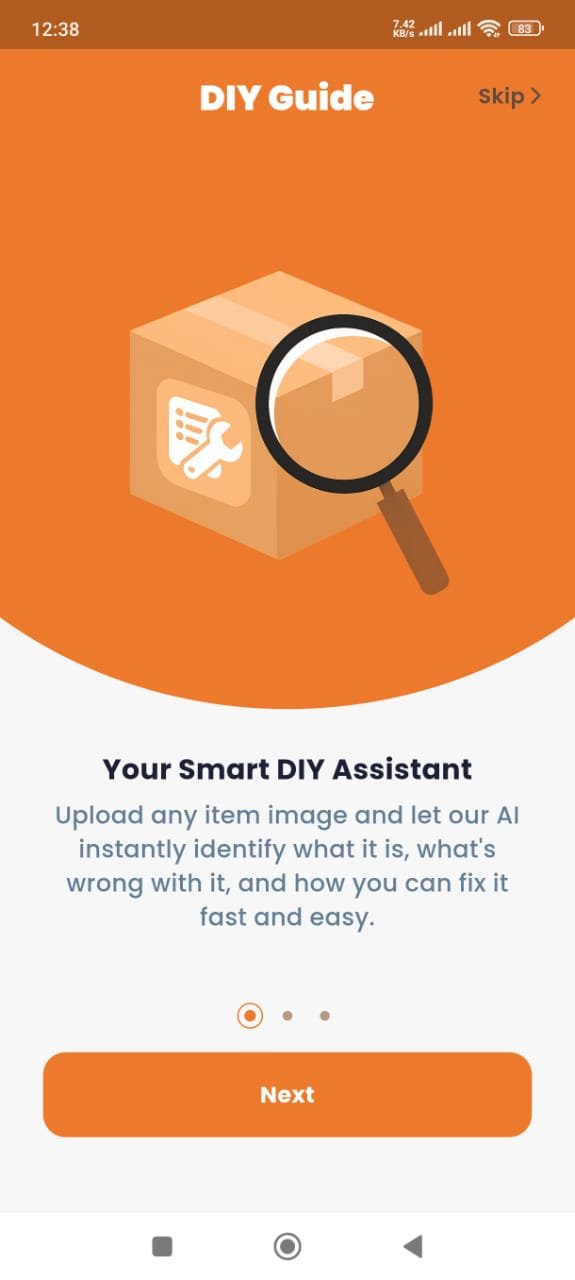
2) Snap or upload
Capture a clear photo of the item or pick one from your gallery.
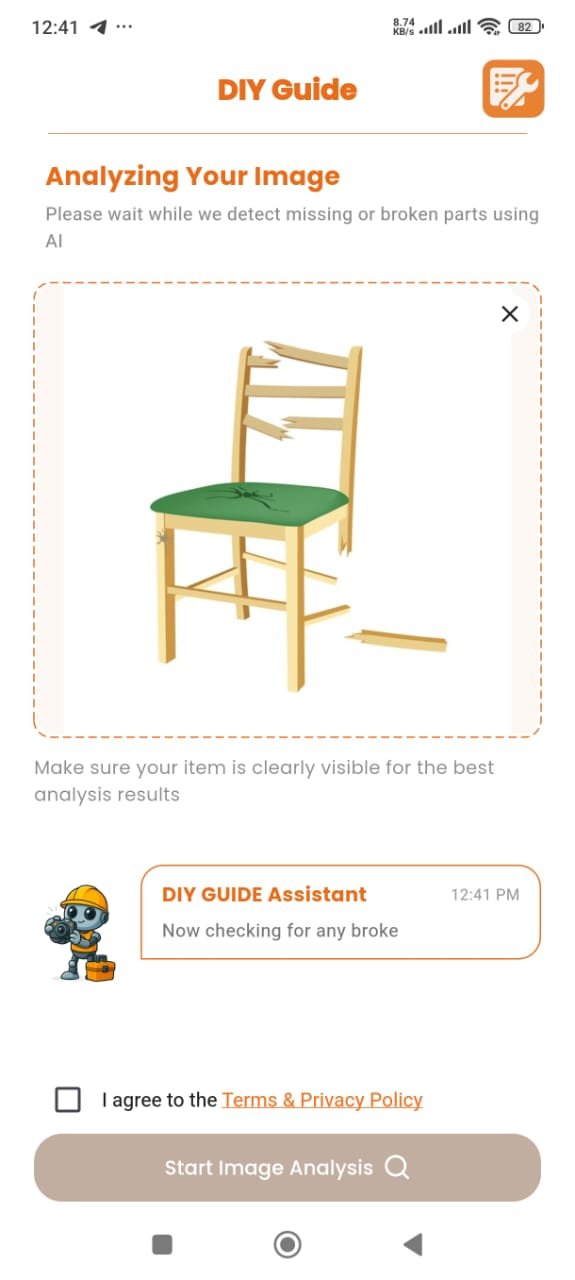
3) Review faults
Confirm detected faults and adjust if needed.
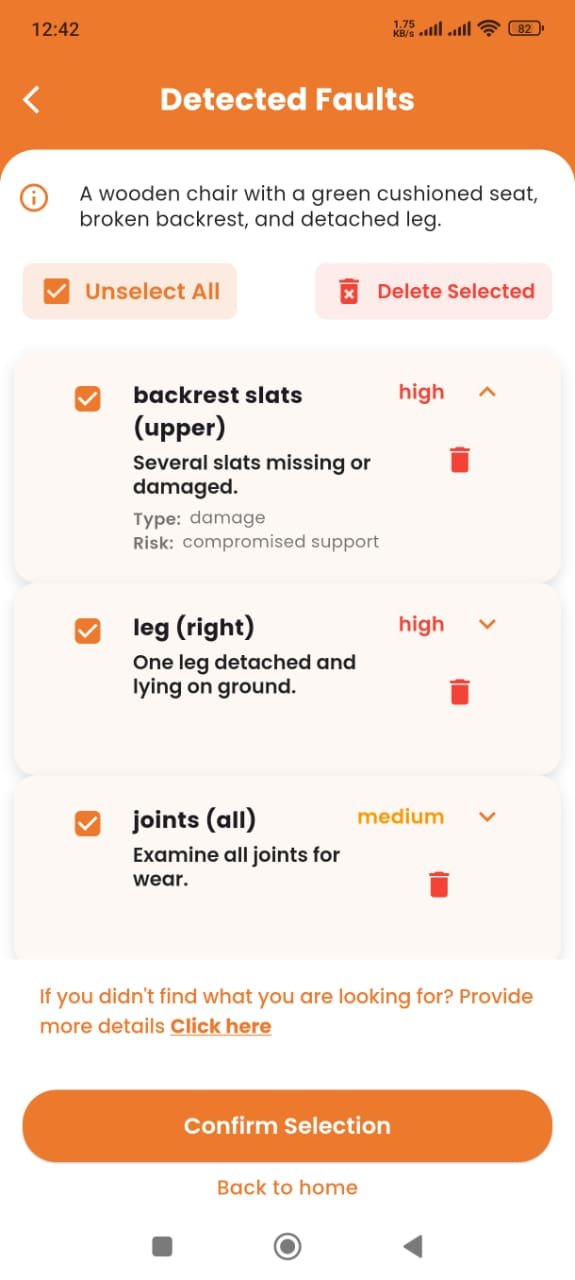
4) Follow the guide
Use the step-by-step repair plan with safety tips.
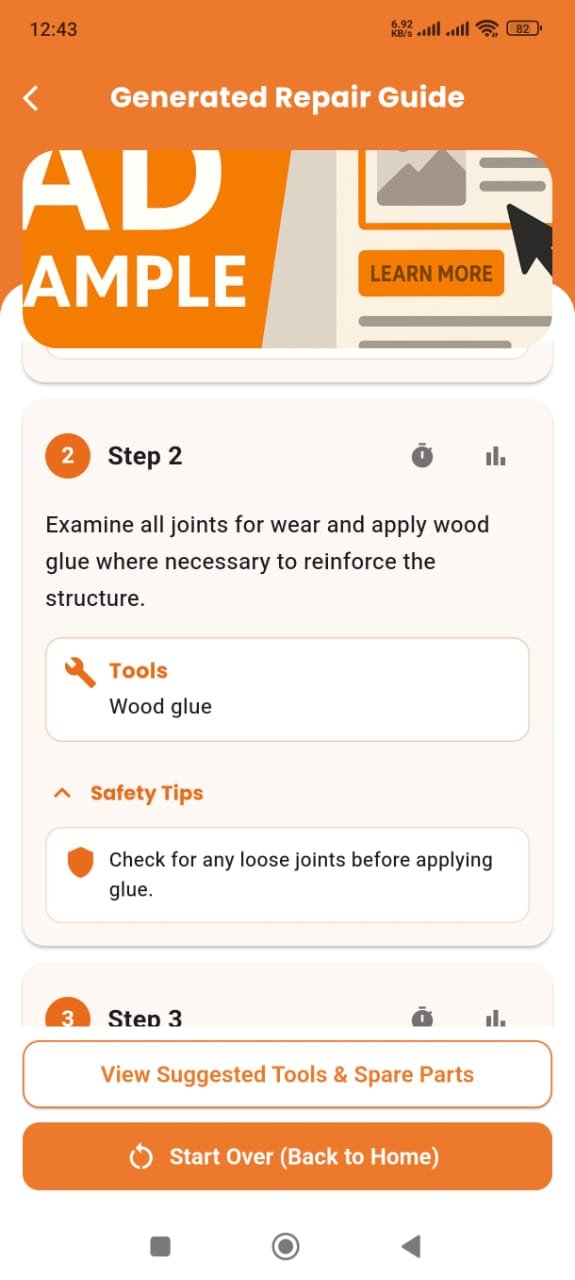
5) Get tools & spare parts
Shop the exact items you need from trusted stores.
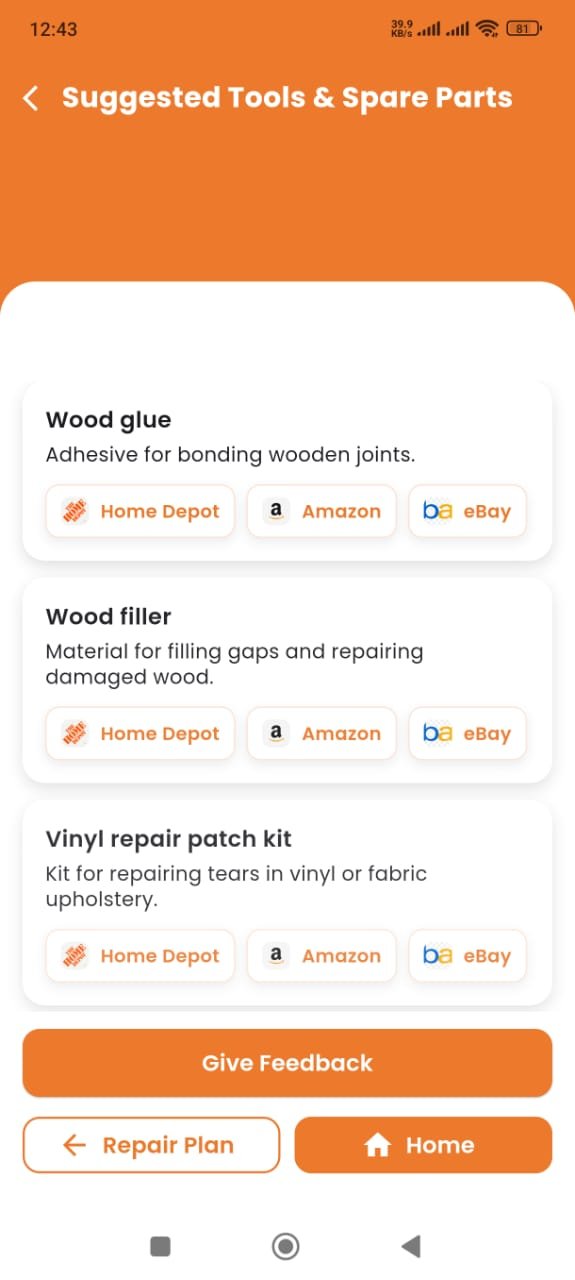
6) Start over or reanalyze
Start over or re-analyze with extra details if needed.